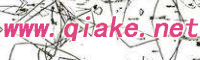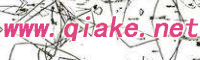|
p; (12)如何设置tableview 可以被编辑
首先要进入编辑模式:
[cpp] view plaincopy
[TableView setEditing:YES animated:YES];
如果要退出编辑模式,肯定就是设置为NO
- (UITableViewCellEditingStyle)tableView:(UITableView *)tableView editingStyleForRowAtIndexPath:(NSIndexPath *)indexPath
返回当前cell 要执行的是哪种编辑,下面的代码是 返回 删除 模式
[cpp] view plaincopy
- (UITableViewCellEditingStyle)tableView:(UITableView *)tableView editingStyleForRowAtIndexPath:(NSIndexPath *)indexPath
{
return UITableViewCellEditingStyleDelete;
}
-(void) tableView:(UITableView *)aTableView
commitEditingStyle:(UITableViewCellEditingStyle) editingStyle
forRowAtIndexPath:(NSIndexPath *)indexPath
通知告诉用户编辑了 哪个cell,对应上面的代码,我们在这个函数里面执行删除cell的操作。
[cpp] view plaincopy
-(void) tableView:(UITableView *)aTableView
commitEditingStyle:(UITableViewCellEditingStyle) editingStyle
forRowAtIndexPath:(NSIndexPath *)indexPath
{&n 上一页 [1] [2] [3] [4] [5] [6] [7] [8] [9] [10] 下一页
|