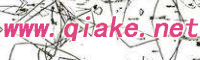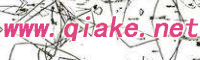|
{
return nil;
}
}
(8) - (void)tableView:(UITableView *)tableView didSelectRowAtIndexPath:(NSIndexPath *)indexPath
当用户选中某个行的cell的时候,回调用这个。但是首先,必须设置tableview的一个属性为可以select 才行。
[cpp] view plaincopy
TableView.allowsSelection=YES;
[cpp] view plaincopy
cell.selectionStyle=UITableViewCellSelectionStyleBlue;
如果不希望响应select,那么就可以用下面的代码设置属性:
[cpp] view plaincopy
TableView.allowsSelection=NO;
下面是响应select 点击函数,根据哪个section,哪个row 自己做出响应就好啦。
[cpp] view plaincopy
- (void)tableView:(UITableView *)tableView didSelectRowAtIndexPath:(NSIndexPath *)indexPath
{
if (indexPath.section == 1)
{
return;
}
上一页 [1] [2] [3] [4] [5] [6] [7] [8] [9] [10] 下一页
|