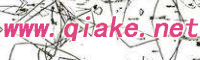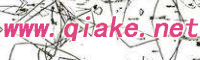|
<script type="text/javascript" src="../js/jquery-1.11.1.js"></script>
<script type="text/javascript" src="../js/jquery-ui-1.10.4.custom.js"></script>
<script type="text/javascript" src="../js/jquery.ui.datepicker-zh-CN.js"></script>
<!-- Tablesorter: required -->
<link href="../css/tablesorter.blue.css" rel="stylesheet">
<script type="text/javascript" src="../js/jquery.tablesorter.js"></script>
var cache = {};
var AC_seting = {
minLength: 3,
source: function( request, response ) {
var term = request.term;
if ( term in cache ) {
response( cache[ term ] );
return;
}
$.getJSON( "search.php?Action=2", request, function( data, status, xhr ) {
cache[ term ] = data;
response( data );
});
},
select: function(event, ui){
// 这里的this指向当前输入框的DOM元素
// event参数是事件对象
// ui对象只有一个item属性,对应数据源中被选中的对象
var iRows = $(this).attr("id").split("_")[1];
var sItemNo = ui.item.label;
$(this).val(ui.item.value);
$("#gName_"+iRows).val( sItemNo);
$("#iP_"+iRows).val( ui.item.iPrice);
// 必须阻止事件的默认行为,否则autocomplete默认会把ui.item.value设为输入框的value值
event.preventDefault();
}
};
$(".ui-icon-plus").on("click",function(){
var vTb=$("#diaTab"); //得到表格ID=diaTab的jquery对象
//所有的数据行有一个.CaseRow的Class,得到数据行的大小
vNum=$("#diaTab tr").filter(".CaseRow").size()+1;//表格有多少个数据行
var vTr=$("#diaTab #trDataRow_1"); //得到表格中的第一行数据
var vTrClone=vTr.clone(true);//创建第一行的副本对象vTrClone
//console.debug(vTrClone.toSource());
vTrClone[0].id="trDataRow_"+vNum;//設置 第一個Id為當前獲取索引;防止重複添加多個ID為trDataRow1的數據行;一次添加一個;
//vTrClone.filter(":input:eq(0)").attr("id","gId_"+vNum);
vTrClone.appendTo(vTb);//把副本单元格对象添加到表格下方
//序号更改
$("#trDataRow_" + vNum +" td:eq(0)").html(vNum);
$("#trDataRow_" + vNum + " td").each(function() { //循环克隆的新行里面的td
$(this).find("input[type='text']").val(""); //清空克隆行的数据
//修改相关属性
$(this).find("input[name='iGoodsId_1']").attr("id", "gId_" + vNum).attr("name", "iGoodsId_" + vNum);
$(this).find("input[name='iGoodsName_1']").attr("id", "gName_" + vNum).attr("name", "iGoodsName_" + vNum);
$(this).find("input[name='iPrice_1']").attr("id", "iP_" + vNum).attr("name", "iPrice_1" + vNum);
$(this).find("input[name='iNums_1']").attr("id", "iNo_" + vNum).attr("name", "iNums_" + vNum).val('1');
$(this).find("input[name='iRebate_1']").attr("id", "iR_" + vNum).attr("name", "iRebate_" + vNum);
$(this).find("input[name='iMemo_1']").attr("id", "iM_" + vNum).attr("name", "iMemo_" + vNum);
});
});
//这个是母体行,功能正常
$( "#mCardNo" ).autocomplete({
minLength: 3,
source: function( request, response ) {
var term = request.term;
if ( term in cache ) {
response( cache[ term ] );
return;
}
$.getJSON( "search.php?Action=1", request, function( data, status, xhr ) {
cache[ term ] = data;
response( data );
});
},
select: function(event, ui){
// 这里的this指向当前输入框的DOM元素
// event参数是事件对象
// ui对象只有一个item属性,对应数据源中被选中的对象
var iCardNo = ui.item.label;
$(this).val(iCardNo);
$("#BuyName").val( ui.item.value);
$("#iJF").val( ui.item.credits);
// 必须阻止事件的默认行为,否则autocomplete默认会把ui.item.value设为输入框的value值
event.preventDefault();
}
});
<span style="color: #FF0000;">这个是clone后的行,autocomplete功能不好用,why?</span>
$( "#gId_1" ).autocomplete({
minLength: 3,
source: function( request, response ) {
var term = request.term;
if ( term in cache ) {
response( cache[ term ] );
return;
}
$.getJSON( "search.php?Action=2", request, function( data, status, xhr ) {
cache[ term ] = data;
response( data );
});
},
select: function(event, ui){
// 这里的this指向当前输入框的DOM元素
// event参数是事件对象
// ui对象只有一个item属性,对应数据源中被选中的对象
var iRows = $(this).attr("id").split("_")[1];
var sItemNo = ui.item.label;
$(this).val(ui.item.value);
$("#gName_"+iRows).val( sItemNo);
$("#iP_"+iRows).val( ui.item.iPrice);
// 必须阻止事件的默认行为,否则autocomplete默认会把ui.item.value设为输入框的value值
event.preventDefault();
}
});
//输出编码头
@header("Content-Type: text/html; charset=gb2312");
$moMem = new saleRec();
if($_GET['Action']==1)
{
//查询会员积分
$maMemberAry = $moMem->_get_Ajax_MemberList( $_GET['term']);
//print_r($maMemberAry);
echo json_encode($maMemberAry);
}
elseif($_GET['Action']==2)
{
//查询货品编码/名称/单价
$maMemberAry = $moMem->_get_Ajax_ItemList( $_GET['term']);
echo json_encode($maMemberAry);
}
需要注意2点:
1,$( "#gId_1" ).autocomplete 中的id值必须存在也整个页面中唯一
2,id=gId_1这个对象必须先生成之后,才能执行$( "#gId_1" ).autocomplete
id="gId_1"是原行,id="gId_2"是clone的行,已经修改ID,后添加autocomplete()不好好使。试着注册别的函数就好用啊!
可能是版本的问题,如果用1.9的就行.
|