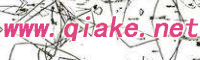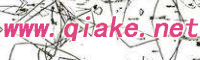|
校内音乐播放器代码|5q校内网成品代码|校内网背景代码|校内网涂鸦代码
1、先看一下播放器添加的常规代码,然后再做解释
把音乐播放器加到涂鸦板区域:
<embed src="音乐地址" width="300" height="60" autostart="true" quality="high" wmode="transparent"></embed>
把音乐播放器加到校内网页面的任意位置:
<div style="position:absolute;width:300;height:60;left:200;top:500">
<embed src="音乐地址" width="300" height="60" autostart="true" quality="high" wmode="transparent"></embed>
</div>
注释:你使用的时候把红色的音乐地址替换成你找到的地址即可,推荐到mp3.baidu.com去,而且扩展名最好是.wma速度快些嘛,如果有条件的话你可以在你电脑上装一个“酷我”播放器,里边全是.wma的音乐,你可以先下载到本地再上传到校内网直接使用就行了
定位属性在<div后边的width height left top ,其中width和height用来设置宽度和高度,left和top设置具体位置;
下面给一个例子:演示音乐地址 -http://www.xneidm.cn/uploadfiles/疯狂dj舞曲-看爱情死去.wma
所用的代码为
<div style="position:absolute;width:300px;height:60px;left:200px;top:500px"><EMBED src=../uploadfiles/疯狂dj舞曲-看爱情死去.wma width=300 height=60 type=audio/x-pn-realaudio-plugin console="Clip1" controls="IMAGEWINDOW,ControlPanel,StatusBar" autostart="true"></EMBED></div>
|